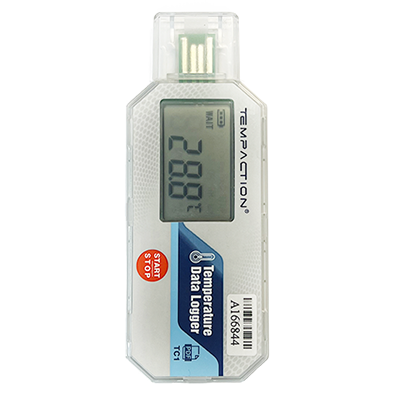


TempAction® LCD recorder is a single use temperature monitor with LCD screen which measures and records temperature conditions for cold chain.
The Tempaction single use LCD USB PDF temperature data logger is a kind of temperature real time cold chain data logger with lcd display, especially designed for monitoring the distribution of and storage of food, pharmaceuticals, chemicals and other perishable items. Single - use temperature readings are saved throughout the entire duration of the measurement program. Factory pre-programmed plug & play technology generates a comprehensive PDF report without the need for proprietary software or interface. LCD screen will display the data and mode when use the cold chain data logger.
|
Measurement Range |
-30°C to 70°C (-22°F to 158°F) |
|
Accuracy |
±0.5 ℃/0.9℉ |
|
Resolution |
0.1 ℃/℉ |
|
Alarm Threshold Settings |
Default upper 30°C to lower 0°C, or cold chain 2 - 8°C, etc. Customizable settings |
|
Alarm |
Display |
|
Memory Capacity |
42,000 logged data points |
|
Recording Cycle |
Up to 360days |
|
Data Report |
Automatic PDF Report |
|
Monitoring Type |
Single-use (Multi-use type optional) |
|
Packaging |
IP67 (with Seal-bag) |
|
Shelf Life |
2 years |
Ultra-low power consumption, recording time up to over 1 year
Design with waterproof IP64 housing and back 3M adhesive, easy to place.
Acceptable for IP67 seal-bag packing, 3M adhesive at outside of the bag.
2 years battery life, 43,000 data points memory, ups to 360 days recording cycle.
Software free, plug and play, automatic PDF data report.
Product unique ID, easy to trace the product trace
LCD screen real-time display the data and status.
1.Start recording
Press and hold the start/stop button for 5 seconds in standby mode .the data logger enters in start delay time mode (screen display “delay”). The data logger will automatically start recording after a delayed time(screen display “Rec “)
2.Stop recording
Press and hold the start/stop button for 5 seconds in recording mode to stop recording data(screen display “Stop”)
3.Data reading
Insert the data logger into the the USB port of the computer,and open the U flash disk “PDF Disk” - PDF files to reading the data
| Names | Introduction | Update | Download |
|---|---|---|---|
| Shockaction-impact-datasheet-2018-01.pdf | ShockAction impact indicator | 2022-07-13 | Download |
| Shockaction-impact-datasheet-2018-01.pdf | ShockAction impact indicator | 2022-07-13 | Download |
| Shockaction-impact-datasheet-2018-01.pdf | ShockAction impact indicator | 2022-07-13 | Download |